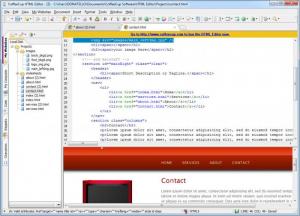CoffeeCup HTML Editor
16.1 Build 808
Size: 86.86 MB
Downloads: 7262
Platform: Windows (All Versions)
Typing long lines of code can be hard work, even if you are an expert in building web sites. A simple mistake can ruin your work and it may be difficult to spot the problem. With CoffeeCup HTML Editor, writing code will become much easier, thanks to a large number of tools and features. Besides speeding up your work, the software will help you organize, preview or export your projects with greater efficiency.
Installing CoffeeCup HTML Editor on your computer may take a bit longer than expected. The setup file is 32.8 MB large and the setup wizard will make a few settings to MS Visual C++ during the installation process. The good news is that you can use the software on popular Windows versions, like XP, Vista or Win 7, as well as Mac OS X platforms.
You can start a new project from the ground up or you can use various themes, layouts or predefined pages that CoffeeCup HTML Editor places at your disposal. The software allows you to work on multiple tabs, which can be created, moved and closed just like on a web browser. Pages can be organized in a tree structure, on the left side of the interface, where you may create folders and sub-folders however you want.
A series of tabs, located on the left edge of the main window, allow you to replace the tree structure with a navigation pane, so you can explore the projects on your hard drive or with numerous HTML, CSS and PHP tags. They are well organized in their own tree structures and you only need to drag and drop an item on the editing area. Instead of typing long expressions, you can insert one of these items and type the values you need.
A large number of code snippets can be used the same way. If you need to write the same code sequence repeatedly, you can save it as a snippet and insert it instantly when you need to. Even if you choose to write the code yourself, the software will help you by suggesting tags. The list of suggestions will get smaller as you type, until you spot the tag you need.
CoffeeCup HTML Editor features a built in validation tool as well, so you can verify any type of code. It is also possible to preview your web page on the same window. Any modifications you make will reflect in the preview area almost instantly. Besides saving your project on the hard drive, you can also upload it to a FTP server or publish it, using an online account, provided by the software's developers.
Pros
CoffeeCup HTML Editor comes with a very large number of useful features. Its tag reference and code completion functions will save you valuable time. The software includes a huge library of predefined tags and code snippets. It lets you preview your project in real time and upload or publish your web site immediately.
Cons
You can not use a search function to locate a specific tag or snippet. Thanks to its smart functionality, CoffeeCup HTML Editor enables you to create professional web sites faster, with minimum effort.
CoffeeCup HTML Editor
16.1 Build 808
Download
CoffeeCup HTML Editor Awards

CoffeeCup HTML Editor Editor’s Review Rating
CoffeeCup HTML Editor has been reviewed by Frederick Barton on 11 Sep 2012. Based on the user interface, features and complexity, Findmysoft has rated CoffeeCup HTML Editor 5 out of 5 stars, naming it Essential